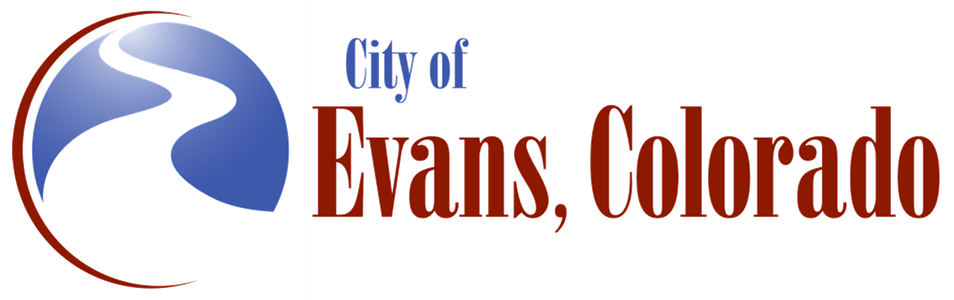Emergency Notifications
On November 15, 2014, Weld County launched the CodeRed Emergency Communications System -- a high-speed telephone emergency notification service allowing public safety agencies the ability to deliver pre-recorded information to targeted areas within Weld County.
The system may be implemented in situations such as police activity in an area, a lost child (Amber Alert), wildfires, or any other incident in which residents in the immediate area and surrounding areas would need to take appropriate steps to safeguard life and property.
Registering your information is easy. Just visit www.weld911alert.com and enter your information.
How the CodeRED Alerts work
CodeRED will attempt to deliver the message to each registered number up to 3 times in order to maximize the number of delivered messages. It can deliver the pre-recorded message to a live person or an answering machine. The message will consist of six key elements:
- Statement that it is a CodeRED emergency message from the Weld County Regional Communications Center or local law enforcement agency.
- Time and date of the call.
- Scope of the emergency.
- Area(s) affected by emergency.
- Action that needs to be taken.
- Directions for obtaining more information.
Although many landline telephones are automatically registered with the emergency notification database, you are encouraged to go online and register your own personal information. By doing so, you will be ensuring that the data pertaining to you and your home is as accurate as possible. You know where you live – don’t let the safety of you and your home depend on data purchased from a third party. Assure your information is accurate by going online and registering. You will be asked for your name, address, primary phone number (which should be your home number), and a secondary phone number. This secondary number could be your cell, VoIP, work, or any other telephone number you would like to be called on if an emergency notification call is initiated in the area where your home is located. You may register as many phone numbers to an address as you wish. Sorry, pager numbers will NOT receive these calls, so please don’t use those as a secondary number. Please encourage friends, family members, neighbors and co-workers to submit their contact information. Businesses should also register. Because there are laws about calling more than one number associated with a business, please register the one number you want called if an emergency affects your business. Please make sure the number provided is one that actually gets answered by a person or answering machine, not an automated call processing system.
MISSING LATITUDE OR LONGITUDE ERROR: If Code Red is unable to locate your address based on what you entered, a window will come up informing you that it requires a latitude and longitude for your address. There is a link under this message that will direct you to a map where you can zoom in and find your street. You can also click and hold down the left mouse button and drag the map screen in any direction to get closer to where your street is located. Once you find your street, you can zoom in further and you will begin to see street names. Pinpoint your residence as accurately as possible, then double click on that point and the map software will add a star. If the location is correct, click the SUBMIT button. Then navigate back to your information screen. You must click the SUBMIT button near the bottom of that screen to add your information to the database. You will then see a “thank you” screen, and you are done!
NOTE: The map point does not have to be exact; just put it as close as possible to where you think your house is located.