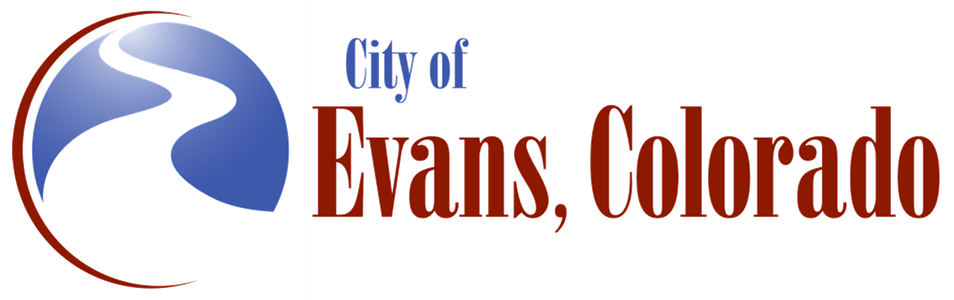Permitting Process
As of January 4, 2022, all contractors must submit applications directly through Community Core. Applicants with a current business license can create an account through the Community Core Access menu item on the Building Page. Once your account is created in Community Core, you can submit your application via these easy steps:
- Create an Application through the dashboard
- Add jobsite and property owner information
- Add a thorough work description
- Add a contractor
- Upload plans and other required files to the Documents tab
- Submit your application
Payments
- Online payment is available through "e-check" once you have received an invoice.
- Permits not exceeding $1,500 in value may be paid by credit card over the phone by calling (970) 475-1170, option 1.
- Permits exceeding $1,500 in value will need to be paid by check or online with an "e-check".
Inspections
Inspections should be scheduled through SAFEBuilt via either of two methods:
- calling the inspection line at 970-674-1036, or
- emailing windsor@safebuilt.com
Certificates of Occupancy
Certificates of Occupancy require engineer letters, an Improvement Location Certificate (ILC), and a final grading cert. The ILC must show setbacks or a setback certificate will also be required. These must be submitted to SAFEbuilt prior to final inspection. Please CC hutrata@evanscolorado.gov when sending the final grading cert and ILC.
The City of Evans looks forward to providing efficient service to you during your building project. Please contact our building department at (970) 475-1120 with any questions.